


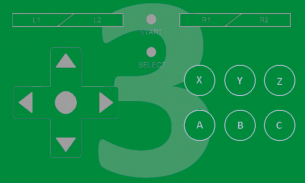

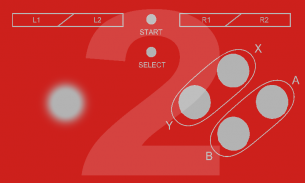
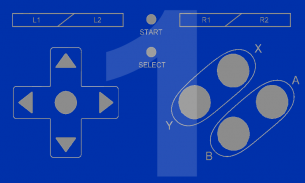
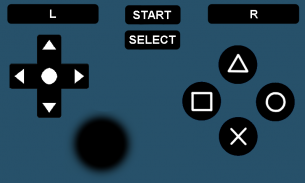
BT Controller

Description of BT Controller
BT Controller is an application that enables your Android device to function as a controller for various emulators that support custom button configurations. This app is designed for users who wish to play console games across different platforms, including TV, tablet, or phone. With BT Controller, you can download the app and take advantage of its functionalities to enhance your gaming experience.
The app supports multiplayer gaming, accommodating up to four players simultaneously. This feature allows friends or family members to join in on the gaming fun, making it a versatile choice for social gaming sessions. Connecting devices is simple, as BT Controller offers options to use either Bluetooth or Wi-Fi for establishing connections. This flexibility ensures that users can select the most convenient method for their setup.
Creating custom controllers is another significant aspect of BT Controller. Users have the option to design their own controllers tailored to their specific gaming preferences. Alternatively, the app provides access to a vast library of user-made controllers, allowing for easy downloads from thousands of available options. This extensive collection offers a variety of layouts and designs, enabling players to find the perfect fit for their gaming style.
To get started with BT Controller, users must first open the app on the device intended to run the emulator and select 'Create Host.' Following this, the app will guide you through the process of enabling the BT Controller Keyboard, which is essential for the app's functionality. Once activated, the next step is to launch the app on the secondary device that will be used as a controller. The host device will appear in the Wi-Fi or Bluetooth Host list, allowing for a quick and easy connection.
Once the connection is established, users can open their preferred emulator on the host device. The emulator settings can then be adjusted to map the buttons from the BT Controller to the emulator's buttons. This customization ensures that players can enjoy a seamless gaming experience, with controls that are intuitive and responsive.
BT Controller requires location permission for Bluetooth scanning in compliance with Google’s regulations. This requirement is a standard measure that enhances the app's ability to connect devices effectively. It is important to follow the necessary steps to grant this permission to ensure optimal performance.
The application focuses on enabling control over Android apps and games that feature keyboard controls. It does not support physical consoles, which means users will need to utilize compatible Android applications for their gaming needs. This limitation makes BT Controller specifically tailored for mobile gaming rather than traditional console gaming.
Moreover, the app is user-friendly, making it accessible for a broad range of users, from those who are new to mobile gaming to seasoned players. Detailed instructions are provided within the app, and additional guidance can be found through video tutorials available on platforms such as YouTube. These resources can help users navigate the setup process and maximize their use of the app.
One of the advantages of using BT Controller is its ability to enhance the gaming experience by transforming a mobile device into a fully functional controller. This innovation not only provides convenience but also adds a layer of enjoyment to emulator gaming. The option to connect multiple devices and create custom layouts means that users can tailor their gaming environment to suit their specific needs.
In addition to its core functionalities, BT Controller is regularly updated to improve performance and add new features. This commitment to enhancement ensures that users can continuously enjoy a reliable and efficient gaming tool. The app's design prioritizes ease of use, making it a practical choice for those looking to integrate their Android devices into their gaming setups.
The combination of connectivity options, custom controller creation, and multiplayer support positions BT Controller as a valuable application for mobile gamers. Its straightforward setup process and extensive customization capabilities cater to a diverse audience. Whether you are playing solo or with friends, the app provides a robust solution for controlling emulators on your Android device.
The flexibility and adaptability of BT Controller make it a noteworthy tool for anyone interested in mobile gaming. Users can enjoy console games anywhere, leveraging the power of their Android devices to enhance their gaming experience. With its focus on usability and customization, BT Controller stands out as a practical choice for gamers seeking to elevate their gameplay across various platforms.
For additional information, users can view the setup instructions on YouTube through the following links: Bluetooth: https://www.youtube.com/watch?v=EH6_QGZYJfw, Wifi: https://www.youtube.com/watch?v=4XoJzZyGZI8.






























